
As a virtual pinboard, Pinterest offers the ability to upload, share, and “pin” images to your bulletin boards, also known as pinboards. From the very first day of using the site, users have found an immediate obsession to the site due the various uses and images they are able to save. There are benefits to Pinterest for both general users looking for some inspiration, as well as business owners who want to further their influence.
On Pinterest
Plan Ahead

When you first open your account you probably have a lot of ideas, but take your time. You want to hold some things back and time your pins to go out on a regular basis. You don’t want to overwhelm your followers. But, you want to keep putting things in front of your audience too. Therefore, take the time to plan out how you are going to infiltrate the Pinterest community with your creative and informative boards and pins.
If you have it planned out before you start, it will be easier to stick to a plan of action. Slow and steady wins the race. You don’t want to just pin in bursts of energy every month or two, you want to do a little every single day. Plus, you want what you do to be highly focused and relevant to your audience. That will take some work.
Be Relevant

There is no point putting up boring pins that no one cares about. Make sure that every board you create, and every pin you add to a board has a purpose and is interesting to your audience. If you keep your audience in mind with every creation you make, you’ll become very influential among your audience.
While you’re being interesting it’s also important to be informed about your niche. If you don’t understand your niche well enough, it will be hard for you to go from zero to influential on Pinterest. Take the time to learn your subject matter, check the veracity of information before you share, and don’t be afraid to disagree with popular people based on that research. If you’re informed and interesting, you’re bound to become influential too.
Make Your Boards to Stand Out

Most people follow certain boards over following an entire profile, so if you heavily promote each board that you create you’ll get more followers. When one board starts showing more promise than the others, promote it even more. As you get more followers for a specific board, you’ll have an opportunity to get them to follow your entire profile.
As a board gets more popular it’s kind of like a snow ball rolling down hill. The momentum gets faster, and the ball gets heavier so it collects more snow and grows faster. Your boards are like that. If one is getting a lot of attention, share and promote it even more than you did before. Plus, add to it more than you do the other less popular boards. Any board that is getting a lot of attention, if you’ve defined the subject of the board well, will give you more ideas for creating even more popular boards.
Choose The Right Influencers

You want to ensure that the people you follow also have access to the same audience that you are trying to attract. You can get a lot of insight into your audience by following others who share your audience. You might not want to follow direct competitors, but you might decide that you can differentiate yourself enough that it doesn’t matter. A lot of competitors collaborate on Pinterest with group boards, and it works out lovely for them.
To start with, you can simply follow people, and invite people who already follow you on other social media accounts. You can also announce your new Pinterest account to your blog readers and invite them to follow you right away, and you follow them back. You have to get started someplace, but you don’t want to follow a traditional bakery if your audience can’t eat wheat. Be thoughtful with all interactions.
Choose Smart Interactions

Speaking of being thoughtful with all interactions, remember to really think about your comments before you hit enter. We all love it when people comment on our work, but it can get lame and old to see so many “great jobs”, “beautiful” and other “ata-boys (or girls)”. It’s so much better to give each comment a lot of thought. Say something that really matters. People will appreciate your intelligence and start seeking you out for information.
Creating effective comments that draw attention to you without being obnoxious takes some practice. Try this method: Complement, critique or add to, and back it up. So if someone posts something about Sugar Free Bran Muffins, you might say something like: “Those look delicious, I’m going to try them, but I think I’m going to add pureed dates and Stevia in place of the NutraSweet.” For a nice touch you could tag someone who will find that interesting who is an influential person in that niche.
Call Out Others

As mentioned above, it’s nice to tag others who are relevant in the niche when you make a comment. It’s a great way to get more attention to a comment. When you comment, call out others by name because when you mention people on Pinterest you’ll attract their attention and they may follow you. When you tag others using the “@” symbol your comments stand out, get attention, and attracts more followers.
You can do this in comments and on your own boards and pins. You can do it in the pin description or on the comment area. They even offer a drop down of friends when you start typing. This is a great way to get more interest and “name drop”. You can also use #hashtags on Pinterest. By mentioning popular people, words, events, places, and names you’ll attract more followers.
Share Others Content, Too

Sharing your own boards, pins, and others’ relevant pins is a great way to get attention. Don’t be ridiculous and share everything, but do share anything that your audience would have interest along with a smart comment. By sharing regularly what other people are doing as well as what you are creating, you’ll get known in the Pinterest community for someone who can be trusted for good information.
Do be picky about what you share though. You don’t want to go off your target and attract the wrong audience. Always keep in mind the question of whether or not what you’re about to share has any relevant or interest to the audience you want to influence. If not, don’t share it. If so, share and comment freely.
Shine as a Guest Pinner

When you are invited to a group or collaborative board that is relevant to your niche, try to contribute something meaningful to it as soon as possible. By contributing regularly to other boards you’ll up your influence quotient exponentially. Be very particular about what you contribute so that it fits their audience and yours. Think of it kind of like guest blog posting. You want to attract your audience, but you need to fit in with their style.
Create your own collaborative boards and invite influential people who follow you to contribute. Only invite people you trust to collaborate on a board with you. You don’t want someone who is going to post overtly advertorial content or inappropriate content. You can set up guidelines for pinning, and you can also create an open board where people can request to pin to it. All of the above are great ideas.
Outside Pinterest
Add Pin it Buttons On Your Website and Blog

This is a no-brainer when it comes to getting more followers on Pinterest. The easier you make it for people to pin your stuff, the easier it is for people to follow you. It’s easy to do too. You simply use a plugin for WordPress or grab the code from Pinterest to create pins and widgets to add to your website.
Don’t just put the “pin it” buttons and follow widgets in one spot on your website or blog. Put them in multiple prominent places so that your visitors will have no reason not to pin it. In fact, ask your audience to pin your blog posts and information within as your call to action. People will do it if you ask them to.
Add the Profile Widget to Your Website

Most people like to just follow boards and pins, but adding the profile widget to your website gives people the option to follow everything you do. They may click on it to see what else you have to offer if you’ve done a good job with your blog post and website to attract them to it. You can add these buttons and widgets to all of your online real-estate for best results.
It doesn’t matter if it’s a product, a service, or an infographic, adding the buttons and widgets will encourage more sharing and more following. You want to make it as simple as possible for your audience to find you and engage with you in the manner they want to. The follow widget gets people to look at your Pinterest page rather than just one of your boards.
Connect Your Social Media and Cross Promote with Ease

You can connect other social media accounts directly to Pinterest, which is a great way to attract your followers from those social media sites. There are a lot of ways to do this with plugins and social media management apps.
By connecting everything together you can cross promote with ease. However, this can become tiring to those followers who follow you everywhere. So, don’t forget to also do some promoting specific to each social media network. You don’t want the exact same thing on all of them or you’re missing the point.





 You can also see what your competitors are offering – and what potential clients really want from your type of business or your skill sets.
But it doesn’t matter what type of employment you are seeking – traditional steady or part time, contract or online freelance – you need to reverse-engineer the business research company recruiters will use.
This fraternity usually doesn’t have a background in marketing. When they search LinkedIn, recruiters (freelance and company-employed) most often use simple keywords based on criteria you might find in a job ad:
You can also see what your competitors are offering – and what potential clients really want from your type of business or your skill sets.
But it doesn’t matter what type of employment you are seeking – traditional steady or part time, contract or online freelance – you need to reverse-engineer the business research company recruiters will use.
This fraternity usually doesn’t have a background in marketing. When they search LinkedIn, recruiters (freelance and company-employed) most often use simple keywords based on criteria you might find in a job ad:
 It helps to study a variety of recruiters – just the way writers study agents and publishers – to see what type of other, key search words they might be using.
It helps to study a variety of recruiters – just the way writers study agents and publishers – to see what type of other, key search words they might be using. 










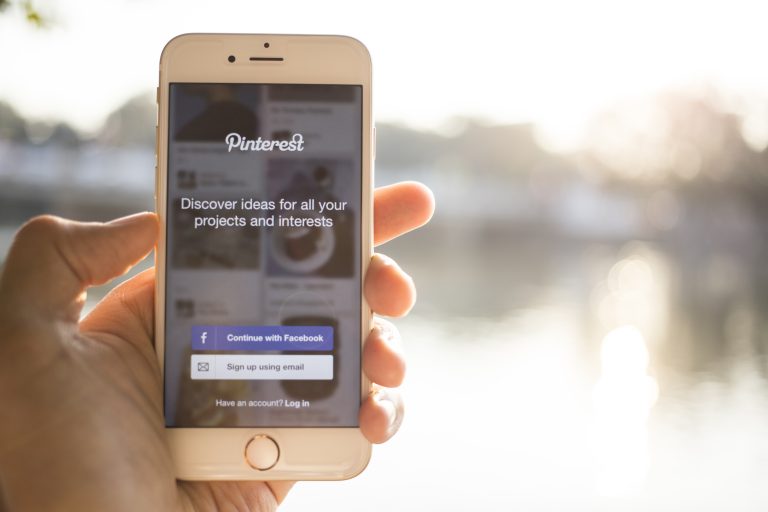
 It’s not enough to simply know how to use Pinterest. You also need to learn how to conduct market research. It’s an imperative, if you want to understand your audience. If you don’t know who you want to influence, it’s hard to know how to proceed. Take the time to research your market so that you know who they are, what they like, and what they like to do on Pinterest.
Your market is the group of people who are interested in the products or services that you want to promote. The products and services that you want to promote should be solutions to your niche market. If you can provide solutions to a group of people that really work you are bound to become influential.
It’s not enough to simply know how to use Pinterest. You also need to learn how to conduct market research. It’s an imperative, if you want to understand your audience. If you don’t know who you want to influence, it’s hard to know how to proceed. Take the time to research your market so that you know who they are, what they like, and what they like to do on Pinterest.
Your market is the group of people who are interested in the products or services that you want to promote. The products and services that you want to promote should be solutions to your niche market. If you can provide solutions to a group of people that really work you are bound to become influential.
 Depending on what type of business you have it can sometimes be hard to come up with creative ideas. In order to be super creative use mind maps and other brainstorming ideas to come up with ways to present your information graphically. The more original pins you can create the better. If your pins are created by you then it will show as you being the originator so when it’s shared people have the opportunity to find you.
Your creativity will really matter when it comes to creating boards. Pinterest, as you know, is a very visual medium. You’ll have to think outside the box to create images that represent the message you want to send to your audience. If you want people to pin your blog posts, ensure that you’ve added a creative visual element to encourage pinning.
Depending on what type of business you have it can sometimes be hard to come up with creative ideas. In order to be super creative use mind maps and other brainstorming ideas to come up with ways to present your information graphically. The more original pins you can create the better. If your pins are created by you then it will show as you being the originator so when it’s shared people have the opportunity to find you.
Your creativity will really matter when it comes to creating boards. Pinterest, as you know, is a very visual medium. You’ll have to think outside the box to create images that represent the message you want to send to your audience. If you want people to pin your blog posts, ensure that you’ve added a creative visual element to encourage pinning.
 Pinterest is social media, and the idea of social media is to be, guess what? Social. Therefore, interaction is key getting people to re-pin your Pinterest content and to follow you. When you think about social media realize that it’s a conversation you’re having with your audience on a regular basis. You wouldn’t just ignore comments made to your face, don’t ignore them made on Pinterest.
Don’t just communicate on your own boards either. Engage with others on their boards, and mention people by name when relevant. It’s a great way to keep the conversation going, and bring other people in. Sharing, commenting, and being social is what social media is all about so ensure that you are engaging, in more ways than one.
Pinterest is social media, and the idea of social media is to be, guess what? Social. Therefore, interaction is key getting people to re-pin your Pinterest content and to follow you. When you think about social media realize that it’s a conversation you’re having with your audience on a regular basis. You wouldn’t just ignore comments made to your face, don’t ignore them made on Pinterest.
Don’t just communicate on your own boards either. Engage with others on their boards, and mention people by name when relevant. It’s a great way to keep the conversation going, and bring other people in. Sharing, commenting, and being social is what social media is all about so ensure that you are engaging, in more ways than one.
 Being seen as information nucleus of information that’s interesting to your audience should be one of your goals when seeking to influence others. To succeed, you need to study what they need to know and want to know. That may mean creating new boards, but it might also mean curating other boards of interest for your audience.
You can not only curate other people’s information, but your own too. People are very visual and this lets you curate the information in a beautiful way. If you are super organized, and only allow the best quality information to be on your boards, you are creating an image for yourself too. The image of an someone who can influence others.
Being seen as information nucleus of information that’s interesting to your audience should be one of your goals when seeking to influence others. To succeed, you need to study what they need to know and want to know. That may mean creating new boards, but it might also mean curating other boards of interest for your audience.
You can not only curate other people’s information, but your own too. People are very visual and this lets you curate the information in a beautiful way. If you are super organized, and only allow the best quality information to be on your boards, you are creating an image for yourself too. The image of an someone who can influence others.
 It’s kind of like the saying that “Nothing is complete until the paperwork is done.” Well, paperwork always involves numbers. As such, nothing can be deemed successful (or a failure) without studying the metrics. Look at how many followers you get for different actions. How many people re-pin something you’ve pinned. Can you figure out why they re-pin one thing over another? How many people pin a blog post with no images compared to an infographic? How many click-throughs you receive and any other factor that can help you determine the effectiveness of your boards is an important metric to understand.
Pinterest has its own analytics tools today that are quite good at giving you the information you need. That combined with Google Analytics and there isn’t much you can’t determine by looking at the numbers. If you want to be a real influencer and an authority in your niche, it’s important to know what is working and what is not working.
Getting started with a goal in mind, and developing your Pinterest presence over time will reap many more benefits than going in without a clue as to the direction you want to go. Having goals and understanding your topic and your audience will go far in helping you pin your way to influence. One way to become more influential is to build your following.
It’s kind of like the saying that “Nothing is complete until the paperwork is done.” Well, paperwork always involves numbers. As such, nothing can be deemed successful (or a failure) without studying the metrics. Look at how many followers you get for different actions. How many people re-pin something you’ve pinned. Can you figure out why they re-pin one thing over another? How many people pin a blog post with no images compared to an infographic? How many click-throughs you receive and any other factor that can help you determine the effectiveness of your boards is an important metric to understand.
Pinterest has its own analytics tools today that are quite good at giving you the information you need. That combined with Google Analytics and there isn’t much you can’t determine by looking at the numbers. If you want to be a real influencer and an authority in your niche, it’s important to know what is working and what is not working.
Getting started with a goal in mind, and developing your Pinterest presence over time will reap many more benefits than going in without a clue as to the direction you want to go. Having goals and understanding your topic and your audience will go far in helping you pin your way to influence. One way to become more influential is to build your following. 


 One way to maximize your business brand on Google + is to find a way to establish your expertise. A great way to do that is to use Google Hangouts On-Air. You can use Google + Hangout’s On Air service free to give excellent presentations. You don’t need any special software, and you can do them at the drop of the hat.
One way to maximize your business brand on Google + is to find a way to establish your expertise. A great way to do that is to use Google Hangouts On-Air. You can use Google + Hangout’s On Air service free to give excellent presentations. You don’t need any special software, and you can do them at the drop of the hat.

