I just got the OMS Session evaluation form back from Online Marketing Summit and was thrilled to read some of the comments attendees had. Take a look at what they thought…

I just got the OMS Session evaluation form back from Online Marketing Summit and was thrilled to read some of the comments attendees had. Take a look at what they thought…


Last week Start Ranking Now presented at Online Marketing Summit Santa Clara on the topic of “Hardcore SEO and Social Media Tools”. Check out our presentation below! Some of the other speakers have publically shared their presentations… we have placed links to them here for you to enjoy! Check them out now and leave a comment on what action item you are going to put into place NOW!
BenjiArriola: The Battle Against Penguins and Pandas
Monique Pouget: The Content Marketer’s Toolbox
Danny Maloney: Tapping Into Pinterest: The Time Is Now
http://pinterest.com/pinleague/dsum12-tapping-into-pinterest-the-time-is-now/
Arnie Kuenn: How to Win at Search, Social & Content Marketing
Manny Ju: Mobile Email: The Time Is Now
Jennifer Grappone: International SEO Best Practices

Lessons in Usability from Apple.com, Dell.com, and Bestbuy.com!
1. Put your customers first in site design.
2. Guide your customer’s actions.
3. Write on-site content that appeals to the emotions and needs of the customer.
Put Your Customer’s First in Site Design
Apple.com
Is there any question what Apple.com is trying to sell?

What action do you think Apple.com is trying to get its users to take when they land on their website?
With the recent launch of the Ipad, Apple is doing everything they can to promote their new product to maximize sales. They also know that due to the recent launch, most people that will be visiting their website will be looking for one thing: the Ipad. They are putting their users first and designing their website in such a way to make it extremely easy for their customers to find exactly what they are looking for. This is a great example of putting your customers first in site design. Apple anticipated what their customers were going to be searching for on their site and made it dead easy to find it.
Dell.com
Very first questions to ask is who are they targeting and what are they selling?

It is not clear who Dell.com is targeting. Are they targeting the everyday user? The business owner? The private sector? Schools, the government, the military? The home page is set up so that the people that visit the site must self-select what group they are a part of. They must first make a decision and decide what group they are in. The problem is most people will fit into two or more groups. The first thing a customer has to do when they come to their page is STOP and THINK. Don’t make your customer’s STOP and THINK. Show them the exact actions you want them to take.
There is also a place on the homepage for Headlines as if the homepage of the main site as a place to put company information. Who is this site designed for? The corporate blog and company updates should not be on a sales letter page. I am sure there is important info there for the corporate investors, but not for the average person looking to make a purchase. The direction is unclear. There is too much going on to provide a good focus.
BestBuy.com

At BestBuy.com it is all about the products. The home page of their site has a relevant offer to what people are searching for today. They guide their customer’s to take action.
Guide Your Customer’s Actions

There are three clear actions Apple.com gives you the option to take. Find. Buy. Watch. The actions are clear and give clear direction as to exactly what action they want the user to take. This is another great example of a user friendly site. They know that those that are coming to their site want to find a retail location to go and check out the Ipad in person; buy the Ipad now; or get more information by watching videos! That is it. They anticipated the needs of their customers and made it easy for the customers to find the exact information that they needed. The site is designed with the customer in mind.
Write On-Site Content that Has Customer Appeal

1. Three main features broken up visually.
2. Focus on the products benefits and how it will help the customer to have a better experience.
3. Clear ability to take action to learn more.


As I was talking to my business coach the other day I was telling her how motivated I am for this next coming year. I was telling her that I finally feel like I am at the place where I know the formula. I know my analytics. I know my conversion rate at the keyword level. I know how much traffic is generated per month and per year for specific keywords and where I am currently ranking for each of those keywords. I know that if I improve my ranking from number 13 to number 1 for a specific keyword then my sales should increase by x amount of dollars. I know my profit margin on sales and how much money is left over for marketing after expenses. With all that information I can take my SEO knowledge and invest the specific budget of marketing dollars for a specific keyword and know that it is going to take x amount of time to achieve top ranking and make a profit. I know which keywords are more profitable and which ones are a complete waste of time and resources. The guesswork is gone and success is in the numbers.
So let’s get started!
How to determine the ROI of your SEO Campaign!
1. Build Your Website. Make sure your website is SEO friendly and follows best practices for your visitors. Focus on the adding features that will improve the conversion rate of your site as well as make it extremely easy to navigate.
2. Install Google Analytics or other favorite analytics software and track your sales and conversions at the keyword level. This step is essential. If you are not tracking your sales and conversions at the keyword level, it will be impossible to determine which keywords to focus your SEO campaign on.
3. If your site is new or does not yet have analytics data, then set up some PPC tests. This also must be done correctly and at the keyword level so that you can track the impressions, click through rate, and conversions. Set your ppc budget high enough so that your ads will show but not so high that you lose your shirt (or house) in the process.
4. Determine the average transaction value of an order. If you can, also determine the lifetime value of a customer. This is particularly true for sites that have a low front-end, but offer a membership or other products.
5. Narrow your list of keywords to the top 20-100 based on search volume and the conversion rate for your site.
 6. Record the following info into an excel spreadsheet:
6. Record the following info into an excel spreadsheet:
a. Keyword
b. Global Search Volume Exact Match
c. Monthly Search Volume Exact Match
d. 50% of Monthly Search Volume
e. Actual Page Views
f. Average Transaction Value
g. Current Organic Rank
h. Conversion Rate
i. Profit Margin
7. Determine what percentage of traffic you are currently receiving by dividing the Actual Page Views by the Monthly Search Volume.
8. Determine your annual sales by multiplying your actual page views by your conversion rate and the average transaction value and by 12 (for each of the 12 months).
9. Determine what your annual sales could by if you were ranking number one for the keyword by multiplying the 50% of monthly search volume by your conversion rate and the average transaction value and by 12 (for each of the 12 months.)
10. Subtract the number from the calculation in step 8 from the number in calculation in step 9. This is how much your sales could increase if you moved from your current organic search rank to be number one in Google for your keyword.
11. Repeat the above for each of your keywords and determine which keyword will give you the most increase in sales.
12. Calculate your Annual profit margin and divide it in half to determine what your marketing budget should be for each keyword.
Although the above 12 steps might seem overwhelming at first, most of the steps can be outsourced to a virtual assistant for a few dollars. The most difficult part, the analysis, should be done by the business owner or search marketing manager. Also please note that the 50% click through rate for a number one organic listing is only an estimate. The actual percentage rates are only known by the search engines themselves. If you do the analysis however, you can safely determine which keywords will be the most profitable and know where to focus your efforts on for your search engine optimization campaign.
For a personalized ROI report for your business and to determine which keywords are the best to focus on for your site, give us a call!

In business, the name of the game is recognition. Business cards carry a logo or image that piques interest and makes you the one people remember. Today, instead of merely exchanging cards and numbers with peers, people are turning to the mega success of social media to make business connections and gain an audience.
At this point, there is no need to tout the benefits of Twitter. If you’re not using it yet, get on board now and start tweeting your thoughts, your ideas, your favorite quotes, and maybe a coupon or two for your business. But don’t just do it; do it with style.
Think of your twitter background as your business card design. Under Twitter Settings, there are template designs that can be used to spruce up your profile. But why stick with status quo when you can outdo the competition. On Twitter, you are building a following. Those who follow your tweets may visit your page a time or two. And when they do, why not give them a glimpse into what your business is all about? Using photographs, patterns or a business card style background, your profile can stand out when others will be forgotten.
There are a few ways you can add photos to your Twitter background. One, you can use a background generator like Twilk. This online generator takes your friends’ profile photos and turns them into a collage background for your profile. While this can be fun, it doesn’t do much for branding your own business.
To really do up a profile that you can customize to your business, all you need is a little help from Photoshop and a bit of imagination. Using a Photoshop image, the left hand side of your Twitter profile can be set up with your logo, business card image, or custom graphic that changes right along with any special deal you may be running at the moment.
Filling the entire background with one large image is a possibility if you have Photoshop. Filling the background is best done with an image sized at least 1280×1024 pixels in size, preferably larger. Depending on the background and whether or not it can be nicely blended into a solid background color or not, sizes from 1600×1200 and even up to 2048×1600 for some backgrounds is recommended.
Not up to speed with Photoshop? That’s ok. You can still create an eye-catching Twitter background by uploading any image that you have taken, it just might take some resizing to get it to show up just the right way. Another option using photos is to Google search “tile background”; doing this will result in thousands of downloadable background options. You can show off the nature lover lurking inside of you, or display an image that compliments your business.
Your Twitter background has the ability to work for you just like a business card or brochure does. Utilize the space on the left side, and even a bit of the top of the page, to promote something, anything pertaining to your business or service. Creating a professional-looking Twitter background makes a stellar first impression and will help you pick up followers simply because you have caught their attention when so many other profiles failed to create interest.
Your profile may only be seen by one person one time, but the result could very well be worth any time and effort you have put into your profile creation. Now multiply that by all of the “one persons” who may view your profile only one time and consider the possibilities! Get creative, have fun, and start tweeting!

Budding entrepreneurs face the same issues as those who have been operating an online store for years, mainly how to increase conversion and make more sales. While optimizing pages pushes you up the rank ladder, you’ve got to be able to make sales once the buyer is on your site. Here are 5 tips to help you do just that.

Everyone with an online store has some experience with creating content for pages. Whether you offer a product or service, writing compelling copy is a high priority. Consumers need to know that you have what they need, but they don’t want to be sold. The fickle nature of an online shopper can be a challenge; but when you write content that is read, understood, and reacted to, you have gained a leg up. How do you do this? Simply put, you acknowledge what problem the consumer is facing, expand upon the problem just enough for them to know they need to change it, and then you promote how your product solves that problem or fills a need.
Some ecommerce entrepreneurs have experienced great success with limited time offers. When a site visitor knows that a deal is only on the table for so long, they are more inclined to hit the buy button. Stores that utilize this sales method are successful when their offers really do expire. If your site promotes a limited time offer, but it seems to be ongoing, you run the risk of losing credibility with customers.
Every time you go through the checkout line at the grocery store, there is a certain temptation to grab that pack of gum or candy bar; and these aren’t even things that you need! In your own online store, you can create this same “impulse buying” scenario and thus increase your sales. For instance, If your site sells clothing, then you could promote a belt or other accessory. Just about any niche has its own set of add on products that can work to get you more sales. Another way to get customers to look at additional purchases is to link from one product to another that compliments it.
The last thing a customer wants is to encounter hidden charges that pop up during the check out process. For this reason, it is best to practice full disclosure right on your product or service page, to include shipping charges if there are any.
Along the lines of pricing, a huge bonus is to offer free shipping to customers. Some companies do this on orders over a certain price, while others offer free shipping on the majority of their items. When offering free shipping, you need to make sure that you can do this without losing money on the item being sold.
In building your online store, there are plenty of things to think about; site design, vendor relations, and more. In all that you do to attract new customers, also make sure that you create an environment in your customer service department that will enhance customer relations and bring your customers back time and time again.
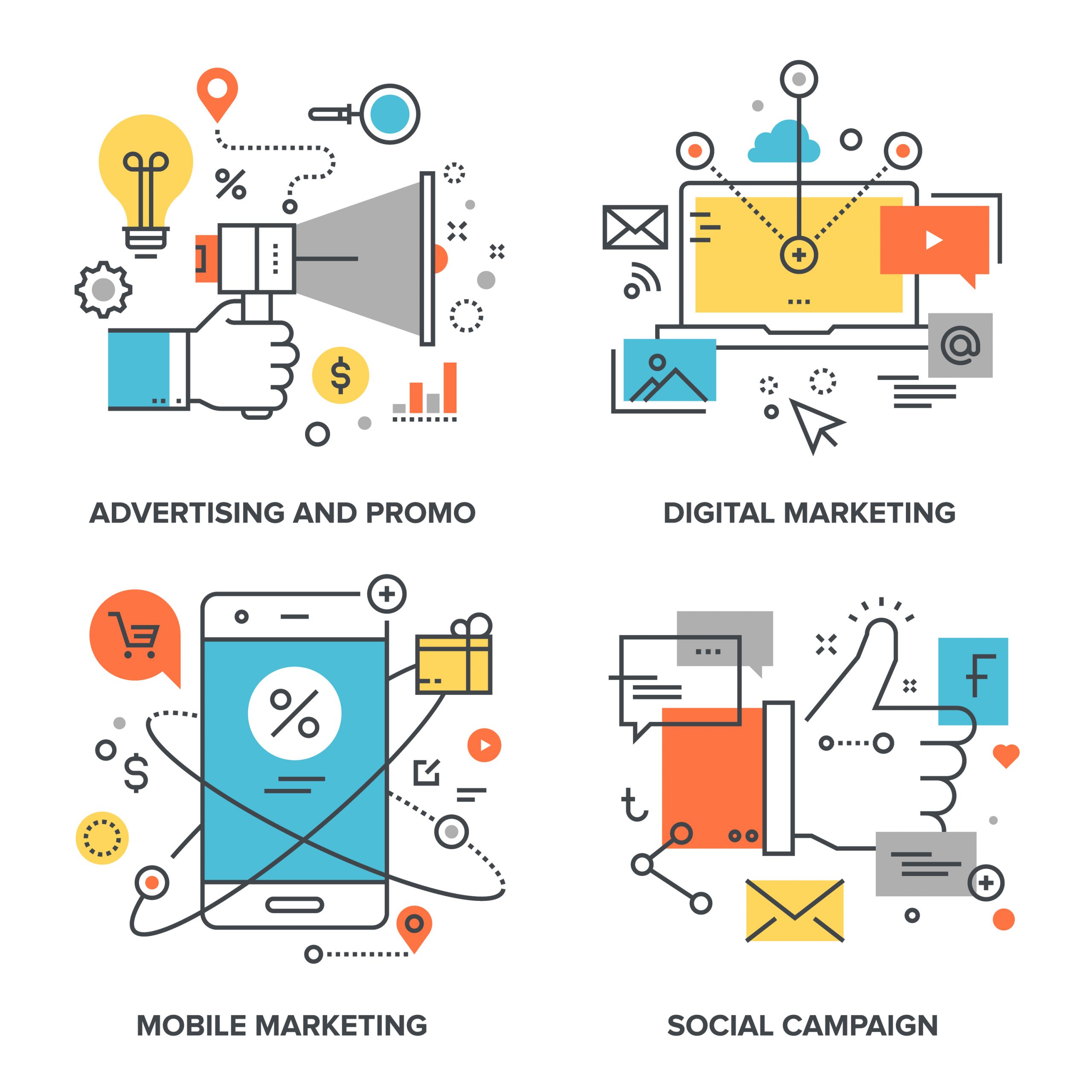
As if you needed reminding, social media is the way to go when you are building a business of any sort. There are even authors using Twitter to build up their following! Seeing that, there should be no reason whatsoever for any small business owner to pass up the opportunity to work on branding and using social media to do just that.
A funny thing has begun to happen in the world society over the past several years; a reverting back to the days of our forefathers so to speak. When grandma and grandpa went to the country store in their small town or village, they knew the store owner. They knew who was selling them flour and sugar and coffee. While for some years, society as a whole became seduced by the “get it quick, get it cheap” lure, people all over the globe are now seeing that cheaper isn’t always better, and that fast doesn’t compare to trust when it comes to getting a product or service you need.
With the birth of the internet came a huge opportunity to expand your reach as a business owner, or start that business you never would have in the first place. But online business comes with its own set of obstacles; the biggest one being the desire of consumers to have a familiarity with the companies from whom they make their purchases. When people enter in that precious credit card information upon ordering your product or service, they want to feel as though they are handing cash over to the local store owner, just like grandma and grandpa did.
How do you do this when your business is online? It’s all about social networking, my friend, so hop on board and start learning how to make the most of sites like Twitter and Facebook while the getting is hot! Let’s take a look at just a few specific ways that social media can help you grow your small business:
The world is aflutter with tweets from the bustling site, Twitter. It seems that everyone from Al Gore to Miley Cyrus has something to say! Using Twitter allows you access to your core customers in real time, that’s the draw. To be truly successful, don’t focus solely on business topics. Be real, be you, be known.
Facebook is a great social site for businesses because it gives the ability to create not only a profile but also a fan page. This customizable page allows you to place coupons for your customers and post business updates that they may find interesting. Keeping your Facebook fan page up to date is as important is tweeting several times each day.
With all of the sites one can use – Facebook, Twitter, Yelp, etc – it’s easy to get caught up in “out there”. To really make a connection, it is highly recommended that any business also have their own blog or social hub that is updated regularly. Really, this is the whole purpose of making noise on other sites, to get people to visit YOUR site! This is where you can speak in your own voice in your own area of expertise. A blog or social hub is where you can offer great tips and tricks of your trade and create a reputation that will draw customers back to your site time and time again.
Each of the areas of social media marketing takes time. But as a business owner, your main focus is to bring more business through your doors – real or virtual. By spending necessary time getting to know your customers through social media, you will win trust and grow your business big.

Lessons in Usability from Apple.com, Dell.com, and Bestbuy.com!
1. Put your customers first in site design.
2. Guide your customer’s actions.
3. Write on-site content that appeals to the emotions and needs of the customer.
Put Your Customer’s First in Site Design
Apple.com
Is there any question what Apple.com is trying to sell?

What action do you think Apple.com is trying to get its users to take when they land on their website?
With the recent launch of the Ipad, Apple is doing everything they can to promote their new product to maximize sales. They also know that due to the recent launch, most people that will be visiting their website will be looking for one thing: the Ipad. They are putting their users first and designing their website in such a way to make it extremely easy for their customers to find exactly what they are looking for. This is a great example of putting your customers first in site design. Apple anticipated what their customers were going to be searching for on their site and made it dead easy to find it.
Dell.com
Very first questions to ask is who are they targeting and what are they selling?

It is not clear who Dell.com is targeting. Are they targeting the everyday user? The business owner? The private sector? Schools, the government, the military? The home page is set up so that the people that visit the site must self-select what group they are a part of. They must first make a decision and decide what group they are in. The problem is most people will fit into two or more groups. The first thing a customer has to do when they come to their page is STOP and THINK. Don’t make your customer’s STOP and THINK. Show them the exact actions you want them to take.
There is also a place on the homepage for Headlines as if the homepage of the main site as a place to put company information. Who is this site designed for? The corporate blog and company updates should not be on a sales letter page. I am sure there is important info there for the corporate investors, but not for the average person looking to make a purchase. The direction is unclear. There is too much going on to provide a good focus.
BestBuy.com

At BestBuy.com it is all about the products. The home page of their site has a relevant offer to what people are searching for today. They guide their customer’s to take action.
Guide Your Customer’s Actions

There are three clear actions Apple.com gives you the option to take. Find. Buy. Watch. The actions are clear and give clear direction as to exactly what action they want the user to take. This is another great example of a user friendly site. They know that those that are coming to their site want to find a retail location to go and check out the Ipad in person; buy the Ipad now; or get more information by watching videos! That is it. They anticipated the needs of their customers and made it easy for the customers to find the exact information that they needed. The site is designed with the customer in mind.
Write On-Site Content that Has Customer Appeal

1. Three main features broken up visually.
2. Focus on the products benefits and how it will help the customer to have a better experience.
3. Clear ability to take action to learn more.


As I was talking to my business coach the other day I was telling her how motivated I am for this next coming year. I was telling her that I finally feel like I am at the place where I know the formula. I know my analytics. I know my conversion rate at the keyword level. I know how much traffic is generated per month and per year for specific keywords and where I am currently ranking for each of those keywords. I know that if I improve my ranking from number 13 to number 1 for a specific keyword then my sales should increase by x amount of dollars. I know my profit margin on sales and how much money is left over for marketing after expenses. With all that information I can take my SEO knowledge and invest the specific budget of marketing dollars for a specific keyword and know that it is going to take x amount of time to achieve top ranking and make a profit. I know which keywords are more profitable and which ones are a complete waste of time and resources. The guesswork is gone and success is in the numbers.
So let’s get started!
How to determine the ROI of your SEO Campaign!
1. Build Your Website. Make sure your website is SEO friendly and follows best practices for your visitors. Focus on the adding features that will improve the conversion rate of your site as well as make it extremely easy to navigate.
2. Install Google Analytics or other favorite analytics software and track your sales and conversions at the keyword level. This step is essential. If you are not tracking your sales and conversions at the keyword level, it will be impossible to determine which keywords to focus your SEO campaign on.
3. If your site is new or does not yet have analytics data, then set up some PPC tests. This also must be done correctly and at the keyword level so that you can track the impressions, click through rate, and conversions. Set your ppc budget high enough so that your ads will show but not so high that you lose your shirt (or house) in the process.
4. Determine the average transaction value of an order. If you can, also determine the lifetime value of a customer. This is particularly true for sites that have a low front-end, but offer a membership or other products.
5. Narrow your list of keywords to the top 20-100 based on search volume and the conversion rate for your site.
 6. Record the following info into an excel spreadsheet:
6. Record the following info into an excel spreadsheet:
a. Keyword
b. Global Search Volume Exact Match
c. Monthly Search Volume Exact Match
d. 50% of Monthly Search Volume
e. Actual Page Views
f. Average Transaction Value
g. Current Organic Rank
h. Conversion Rate
i. Profit Margin
7. Determine what percentage of traffic you are currently receiving by dividing the Actual Page Views by the Monthly Search Volume.
8. Determine your annual sales by multiplying your actual page views by your conversion rate and the average transaction value and by 12 (for each of the 12 months).
9. Determine what your annual sales could by if you were ranking number one for the keyword by multiplying the 50% of monthly search volume by your conversion rate and the average transaction value and by 12 (for each of the 12 months.)
10. Subtract the number from the calculation in step 8 from the number in calculation in step 9. This is how much your sales could increase if you moved from your current organic search rank to be number one in Google for your keyword.
11. Repeat the above for each of your keywords and determine which keyword will give you the most increase in sales.
12. Calculate your Annual profit margin and divide it in half to determine what your marketing budget should be for each keyword.
Although the above 12 steps might seem overwhelming at first, most of the steps can be outsourced to a virtual assistant for a few dollars. The most difficult part, the analysis, should be done by the business owner or search marketing manager. Also please note that the 50% click through rate for a number one organic listing is only an estimate. The actual percentage rates are only known by the search engines themselves. If you do the analysis however, you can safely determine which keywords will be the most profitable and know where to focus your efforts on for your search engine optimization campaign.
For a personalized ROI report for your business and to determine which keywords are the best to focus on for your site, give us a call!

Budding entrepreneurs face the same issues as those who have been operating an online store for years, mainly how to increase conversion and make more sales. While optimizing pages pushes you up the rank ladder, you’ve got to be able to make sales once the buyer is on your site. Here are 5 tips to help you do just that.

Everyone with an online store has some experience with creating content for pages. Whether you offer a product or service, writing compelling copy is a high priority. Consumers need to know that you have what they need, but they don’t want to be sold. The fickle nature of an online shopper can be a challenge; but when you write content that is read, understood, and reacted to, you have gained a leg up. How do you do this? Simply put, you acknowledge what problem the consumer is facing, expand upon the problem just enough for them to know they need to change it, and then you promote how your product solves that problem or fills a need.

Some ecommerce entrepreneurs have experienced great success with limited time offers. When a site visitor knows that a deal is only on the table for so long, they are more inclined to hit the buy button. Stores that utilize this sales method are successful when their offers really do expire. If your site promotes a limited time offer, but it seems to be ongoing, you run the risk of losing credibility with customers.

Every time you go through the checkout line at the grocery store, there is a certain temptation to grab that pack of gum or candy bar; and these aren’t even things that you need! In your own online store, you can create this same “impulse buying” scenario and thus increase your sales. For instance, If your site sells clothing, then you could promote a belt or other accessory. Just about any niche has its own set of add on products that can work to get you more sales. Another way to get customers to look at additional purchases is to link from one product to another that compliments it.

The last thing a customer wants is to encounter hidden charges that pop up during the check out process. For this reason, it is best to practice full disclosure right on your product or service page, to include shipping charges if there are any.

Along the lines of pricing, a huge bonus is to offer free shipping to customers. Some companies do this on orders over a certain price, while others offer free shipping on the majority of their items. When offering free shipping, you need to make sure that you can do this without losing money on the item being sold.
In building your online store, there are plenty of things to think about; site design, vendor relations, and more. In all that you do to attract new customers, also make sure that you create an environment in your customer service department that will enhance customer relations and bring your customers back time and time again.