
Twitter is more than a social media tool. It is a search tool in its own right. Businesses can find hot topics and join and conversation so that they stay on top of chat trends, track the habits of their influencers, engage with their followers and also spy on the competition.
Build Brand Management
 Don’t leave your branding to chance. Following a plan is more likely to help you quickly attract and secure the minimum 1,000 followers you really need in order to gain accurate tracking results. You can use third-party Twitter tools like HootSuite and Twitalyzer to help manage your brand and find out what people are saying about it, as well as how your brand is perceived – but before this will work, you need to make sure you’ve created a strong Twitter presence. Fill out as much of your profile as possible, using your audience’s most popular search keywords; and brand with your business name.
Don’t leave your branding to chance. Following a plan is more likely to help you quickly attract and secure the minimum 1,000 followers you really need in order to gain accurate tracking results. You can use third-party Twitter tools like HootSuite and Twitalyzer to help manage your brand and find out what people are saying about it, as well as how your brand is perceived – but before this will work, you need to make sure you’ve created a strong Twitter presence. Fill out as much of your profile as possible, using your audience’s most popular search keywords; and brand with your business name.
Register using your name in the “Full Name” field and your company name as the “Username”… unless you are branding individual products. In that case, register as your company name in the “Full Name” field and use your company name plus product name connected by an underscore. This not only makes it easy for you to measure Twitter stats for each product or niche; it makes your product or niche Twitter accounts searchable.
Use common sense and keep your target audience in mind, when creating company Twitter accounts. And since 50% of all customers follow a brand for customer service, be sure to create a customer service Twitter account too, if your business involves more than a handful of clients.
List your business Twitter account in Twitter directories such as Social Brand Index, We Follow and Twellow, making sure you place yourself in the correct category, to increase your chances of showing up in search results for those categories.

Don’t forget mobile users…
Twitter’s own official blog reported earlier high engagement from mobile users in the UK, who find Twitter easier to handle on mobiles than other social networks. The blog study’s conclusion: Mobile users follow brands and almost half these users recommend brands they follow – so if your target market members are mobile users, you can’t afford to be casual about your Twitter presence.
Once you have set up strong Twitter Profiles for your company accounts, researching activity around your own brand becomes much easier, with more accurate results.
Do Topic Research
Face it – finding topics by checking out the “What’s Trending” widget doesn’t often result in a relevant match for your business.

And people who throw references to currently trending celebrities into business blog posts are more often than not doing themselves no favors at all, since they are likely to attract:
- Zero business searchers
- Annoyed searchers looking for news about their favorite celebrity – only to find one skimpy reference something along the lines of “Lady Gaga has the right idea about marketing”.
To find trends relevant to your business: Use Twitter’s own Advanced Search page.

Simply enter your keywords, and view the results.
Notice the wide, practical and useful varieties of search parameters the Advanced Search function offers:
- Words – includes hashtags, exact phrases, any or all of “these words” and “written in”
- People – you can search particular tweets to and from specific accounts, as well as searching tweets mentioning specific accounts
- Places – use geo-targeting by searching tweets mentioning specific places and nearby locations
- Other – you can also specify that posts you are searching for be positive, negative or questions. And you can include retweets.
Other Top Tips for Topic Research:
If you want to be counted among Twitter’s top influencers, you need to know that Twitter itself measures this by the number of retweets you generate. One quick way to increase your retweets: Keep your tweets shorter than 100 characters. And ask your followers to “Please retweet”.
Keeping track of who retweeted you and what they retweeted can not only help you monitor your brand, but give you valuable clues as to which subjects (via your tweets) are “hot” for your followers (and target market); which ones make them interact with your tweets – and which ones leave them cold.
Manage Your Followers
Another thing that can hurt you in today’s online climate: Going for numbers over quality, when it comes to attracting followers. Every spammer you leave on your account will hurt it in Twitter’s eyes.
Get into the habit of also checking for new followers daily through your “@Connect” menu tab.

By all means add people when they follow you – but do it manually. Check them out first to make sure you haven’t inadvertently added an auto-spammer who never personally engages.
Go through your account and get rid of anyone who doesn’t fit your niche or actually engage with you.
Find New Audiences
 You don’t even have to leave Twitter to find new audiences. In addition to all the usual prompted ways to connect (searching your email accounts, for example), there are third-party sites and apps you can use, as well as searching hashtags and using Advanced Search.
You don’t even have to leave Twitter to find new audiences. In addition to all the usual prompted ways to connect (searching your email accounts, for example), there are third-party sites and apps you can use, as well as searching hashtags and using Advanced Search.
But there are a few key actions that top Twitter users seem to take. Before chasing off after the latest app, make sure you have these set in place:
- Tweet focused, fascinating content.
People are tired of serial retweeters and spammy marketing messages. Make sure that whatever you share – whether or not it is personal or promotional – speaks directly to your target listener, firmly hooking into her areas of interest. Keep your company mission or goal as central to every tweet. Before hitting the button, ask yourself “does this detract from what I want to portray… or is it in alignment?”
Make sure your tweet is unique and personal (in that it doesn’t sound as if it was written by a robot).
This tweet was chosen by Twitter as a “Top Tweet” – meaning that out of all the tweets created to promote (in this case) a particular hashtag, this one was the tweet retweeted most – and, if you remember, retweeting increases your Twitter status.
Now you’re ready to find a bigger, targeted audience – and they are ready to find you.…
- Search through authority blogs you regularly read. Look for people who comment or guest-author.
Follow the blog administrator or creator. (Particularly follow the Twitter Advertising Blog, since this tells you what makes money for Twitter – and therefore will be important for your own Twitter research.
- Join Twitter Chats. This is a great way to become known and find quality people to follow. There are several sites like TweetReports displaying the latest TweetChat schedules – both multiple subject and niche-specific.

- Create a Chat. Don’t just wait to find the right one – create a regular, weekly TweetChat specifically for existing subscribers – and ask them to share it. Don’t forget to put your TweetChat name and hashtag right in your Profile Summary.
- Join Groups: LinkedIn Groups for strictly business; Facebook for a wide selection of special interests and Yahoo Groups for hobby niches.
Again, Groups allow you to become known – which lead to “follows”. So be sure to include your Twitter handle in your Profile and posts or post signatures (if allowed).
- Join Forums or Membership sites that are built around your niche. Provide quality comments, answers and questions. Be there – daily and regularly.
And – again – include your Twitter handle wherever it’s allowed within those sites.
Searching and using Hashtags
Hashtags can be a powerful tool, when it comes to letting your ideal follower know you exist and allowing you to find quality people to follow
Surprisingly, a recent report released by Business Insider Intelligence on factors affecting follower growth cited the use of hashtags (along with tweeting negative emotions and talking about oneself) as one of three factors adversely affecting account growth.
Who overuses hashtags? Anyone who inserts more than two in a post – and uses hashtags in every post.
Two hashtags should be the maximum you ever use in a post.
Using Twitter as a business research tool doesn’t just mean finding out facts on Twitter: it means that you, your company and your products should be researchable too. The best strategy involves starting out with focused branding. This will quickly allow you to research the impact of your own brand within Twitter, as well as your competitors’ brands.

 Nowadays, you can – and should – be using Facebook for business-related research. Not only can you research your audience and your competitors, but you can also monitor your own business interaction, perception and feedback by using Facebook activity.
Nowadays, you can – and should – be using Facebook for business-related research. Not only can you research your audience and your competitors, but you can also monitor your own business interaction, perception and feedback by using Facebook activity.

















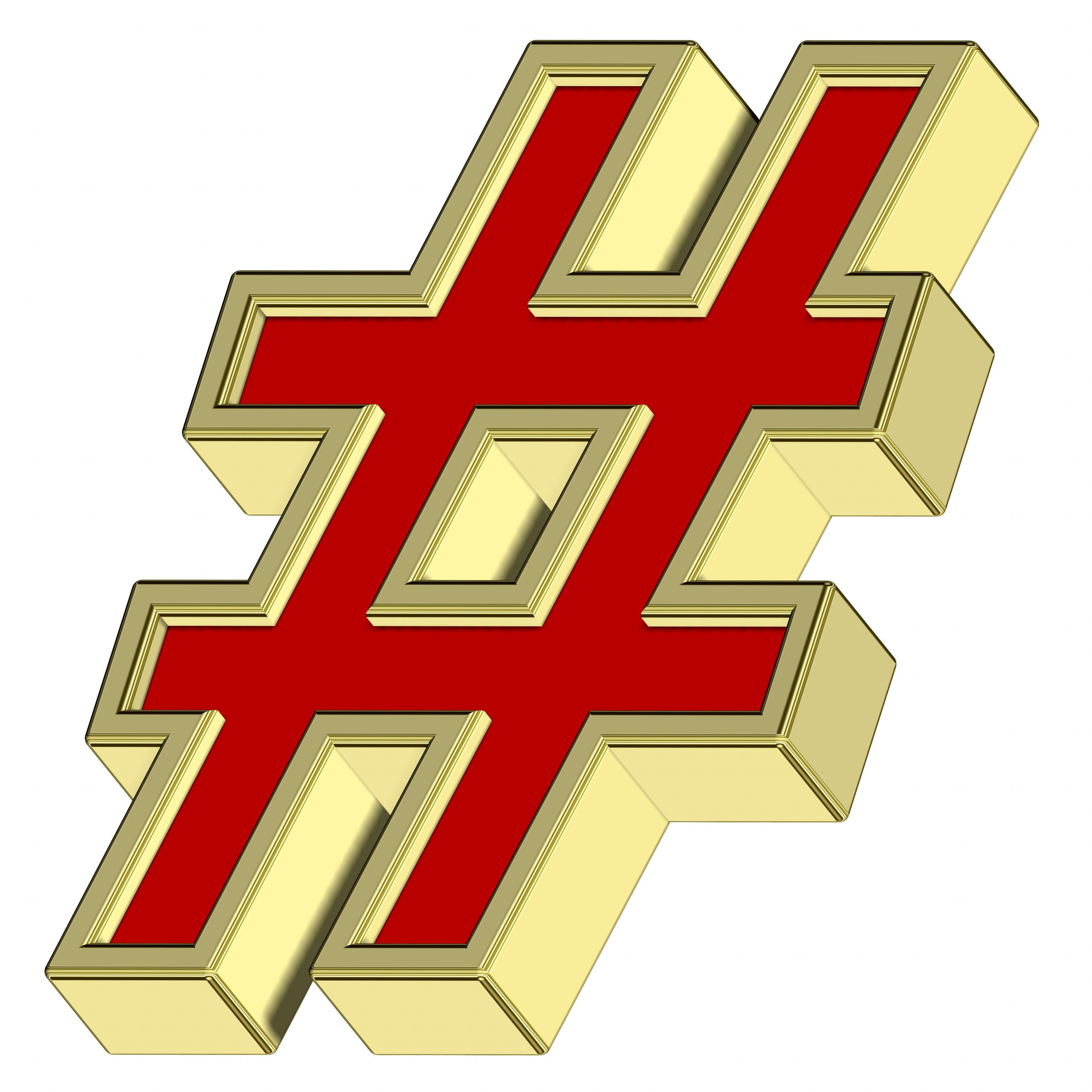

 When considering the use of hashtags in your Tweets, it may be worth the time to perform a bit of research to see if your particular keyword is already being used in a hashtag thread. As you use hashtags, the key is to use them sparingly and to use them when you really want something to be followed. By looking around a little bit on Twitter, it is easy to find users who hashtag just about every Tweet they type. Really, nobody wants to read “I had the most amazing #chocolate #milkshake from #Carl’s Jr. today!”
When considering the use of hashtags in your Tweets, it may be worth the time to perform a bit of research to see if your particular keyword is already being used in a hashtag thread. As you use hashtags, the key is to use them sparingly and to use them when you really want something to be followed. By looking around a little bit on Twitter, it is easy to find users who hashtag just about every Tweet they type. Really, nobody wants to read “I had the most amazing #chocolate #milkshake from #Carl’s Jr. today!”